
افزونه فشرده سازی تصاویر WP Smush Pro
افزونه WP Smush Pro یکی از بهترین افزونه های فشرده سازی تصاویر در وردپرس است. این افزونه توانسته نظر مثبت مخاطبین را کسب کرده و به همین دلیل جوایزی را نیز از سازمان های معتبر دریافت کند.
بهینه سازی و تغییر سایز اتوماتیک تصاویر، در هر یک از پوشه های وردپرس، ایجاد فضای بیشتر برای شما و افزایش سرعت سایت در وردپرس مهمترین اهدافی هستند که با استفاده از این افزونه می توان به آنها دست یافت.
ویژگی های اصلی این افزونه عبارتند از:
- فشرده سازی دسته جمعی (Bulk Smush): فشرده سازی کلیه تصاویر موجود در وب سایت تنها با فشردن یک کلیک
- فشرده سازی دو برابر (Super Smush): فشرده سازی هوشمندانه بسیار قوی
- فشرده سازی Lossless: کاهش حجم تصاویر تا آخرین جای ممکن
- تغییر سایز تصاویر
- بازگشت به حالت اولیه: ذخیره سازی فایل های اصلی تصاویر و بازگردانی آنها در صورت نیاز
- تبدیل به WebP: قابلیت فشرده سازی و تبدیل فایل ها به WebP (این فرمت 25% حجم کمتری نسبت به JPEG و PNG دارد)
از جمله دیگر ویژگی های این افزونه می توان به موارد زیر اشاره کرد:
بهینه سازی تصاویر بزرگ
افزونه WP Smush Pro به کمک پلتفرم پر قدرت خود قادر است که تصاویر وب سایت را در اندک زمانی بهینه سازی کند. دیگر نیازی به درگیر شدن با تنظیمات فوتوشاپ نیست. WP Smush Pro می تواند تا تصاویر با حجم 32 مگابایت را فشرده سازی کرده و تغییر سایز دهد.
بارگذاری Lazy Load تصاویر
با استفاده از این امکان می توانید تصاویر وب سایت را همزمان با اسکرول صفجه بارگذاری نمایید. اگر صفحه ای از سایت شما دارای تعداد تصاویر زیادی باشد، این کار در افزایش سرعت بارگذاری آن بسیار موثر است.
تشخیص سایز اشتباه
WP Smush Pro تنها افزونه ای برای فشرده سازی تصاویر نیست. این افزونه می تواند تا تصاویری که سایزشان مناسب نیست را به طور اتوماتیک شناسایی کرده و آن ها را به سایز مناسب تر تغییر دهد. بنابریان دیگر خبری از مشاهده هشدار در نرم افزارهای تست سرعت سایت نخواهد بود.
ایجاد محدودیت در سایز نهایی تصاویر
با استفاده از WP Smush Pro می توانید ماکسیمم سایز تصاویر برای سایت خود را در آن تنظیم کرده تا این افزونه در هنگام آپلود تصاویر بزرگتر، آنها را به مقدار تعریف شده تغییر سایز دهد.
فشرده سازی تمام تصاویر در هر جای وب سایت
WP Smush Pro تنها به پوشه رسانه های وردپرس محدود نیست. این افزونه می تواند تصاویر هر فولدری در وب سایت را فشرده و بهینه سازی نماید. از جمله می توانید تصاویر ذخیره شده در پوشه های پوسته ها و پلاگین های وردپرس را نیز فشرده نمایید.
قابلیت یکپارچگی
WP Smush Pro می تواند با افزونه ای دیگری مانند NextGEN Gallery، WP Offload S3 و WP Retina 2x نیز یکپارچه شده و از این طریق تصاویر کوچک اما با کیفیتی را در وب سایت به نمایش گذارد.
فشرده سازی اتوماتیک
با انتخاب قابلیت Auto-Smush می توانید تصاویر را به محض آپلود شدن فشرده سازی نمایید. این فرایند به شکل فوق العاده ای می تواند تصاویر را فشرده سازی نماید.
حذف داده های متای تصاویر
اگر اطلاعات مربوط به تصویر مانند نوع دوربین در آن ذخیره شده باشد می توانید با فعال کردن گزینه Strip my image metadata بدون حذف داده های EXIF، این داده های اضافه را پاک نمایید.
پیاده سازی آسان
WP Smush Pro دارای تنظیمات ساده ایست و از همان ابتدای نصب شروع به کار می کند. شما می توانید توضیحات مربوط به هر تنظیم را خوانده و به آسانی نحوه کار این افزونه را به دلخواه خود در بیاورید.
تنظیمات چند سطحی
افزونه WP Smush Pro دارای تنظیماتی هم در سطح Global و هم در سطح بخش های جزییست. بدین طریق شما می توانید کنترل خوبی روی بخش های مختلف این افزونه داشته باشید.
نتایج قابل مشاهده
در داشبود این افزونه می توانید به میزان کل ذخیره سازی فضا توسط این افزونه پی ببرید. همچنین با باز کردن هر تصویر نیز میزان فشرده شدن آن به نمایش در می آید.
تبدیل فایل های PNG به JPEG
WP Smush Pro قادر است که تصاویر PNG را بررسی کرده و در صورتی که با تبدیل آنها به JPEG بتواند آنها را بیشتر فشرده کند، اقدام به این کار خواهد کرد.

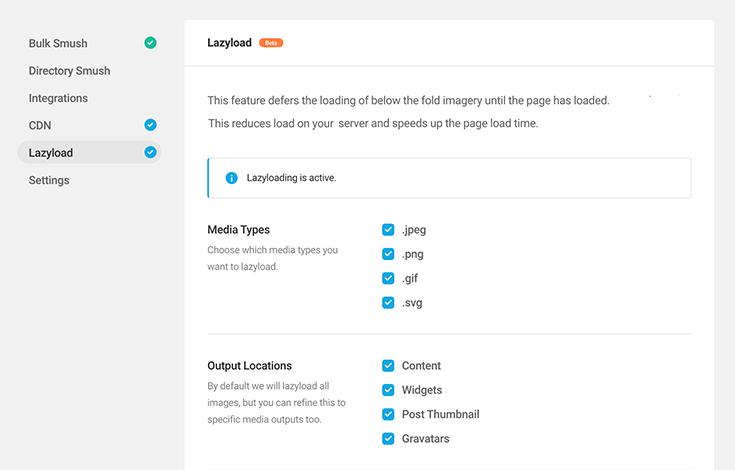
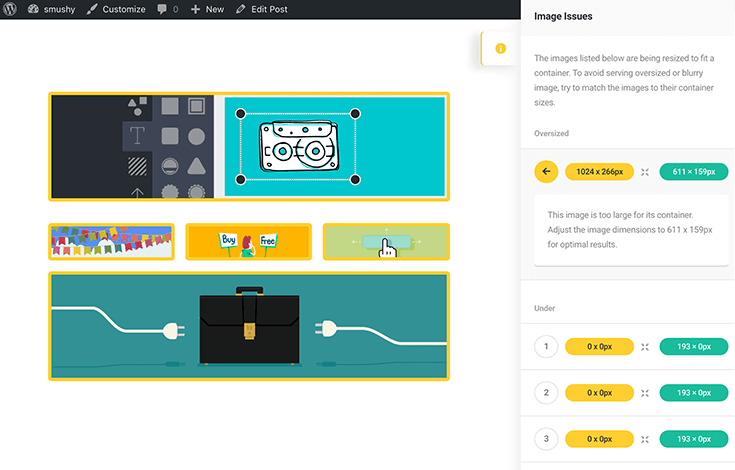
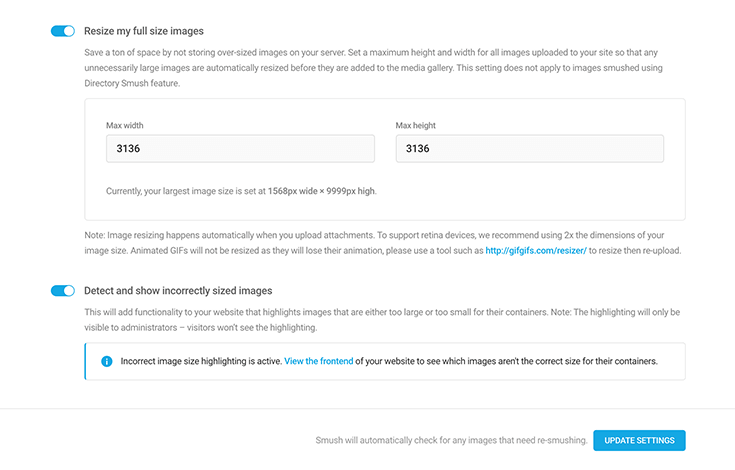
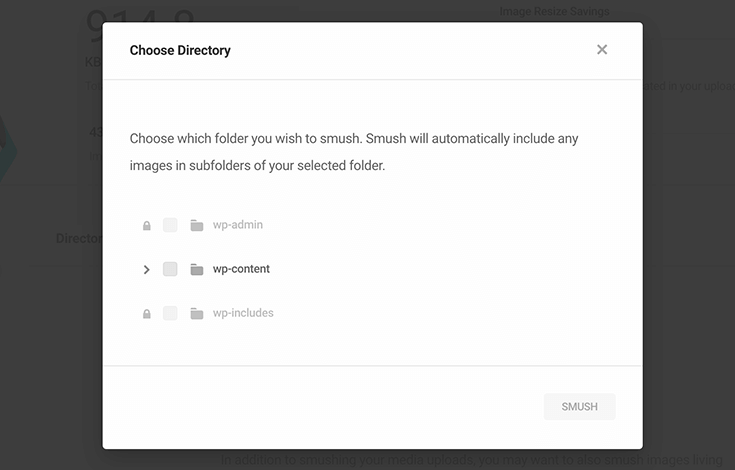
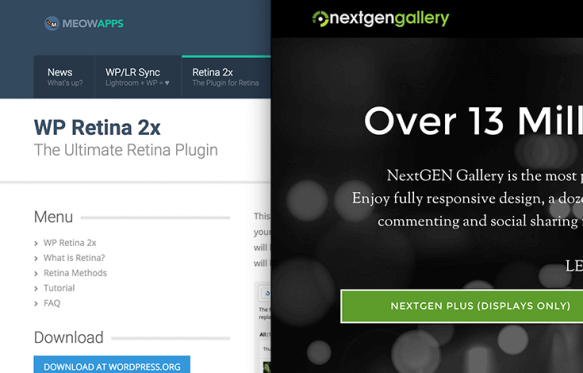
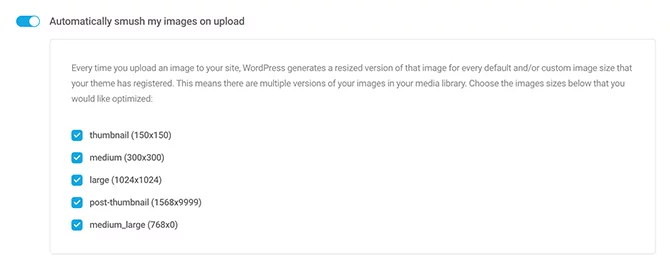
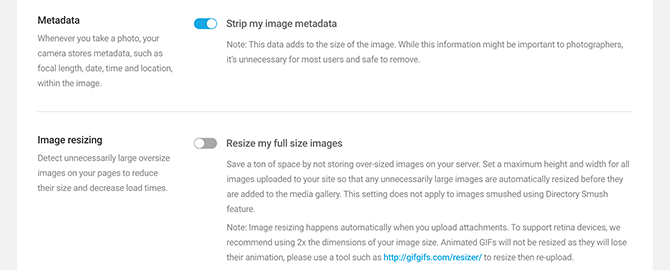
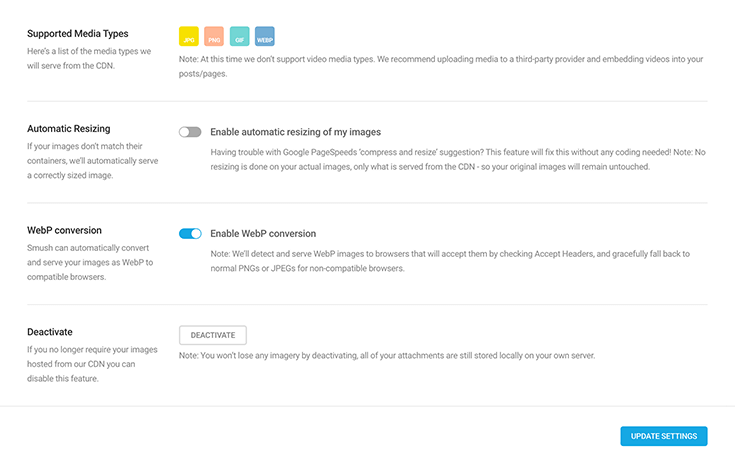
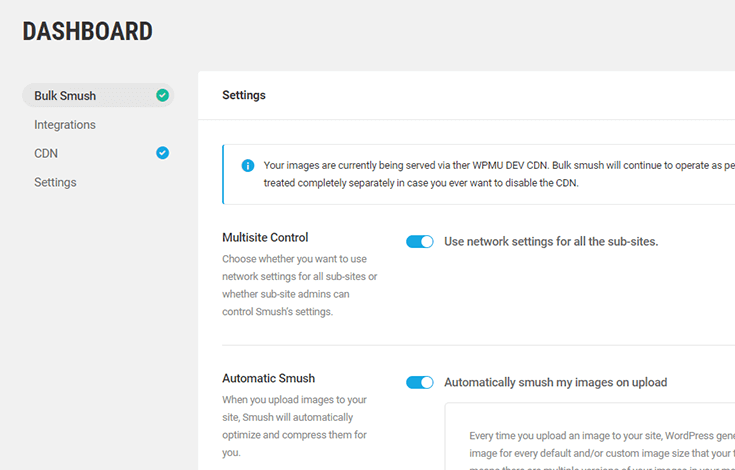
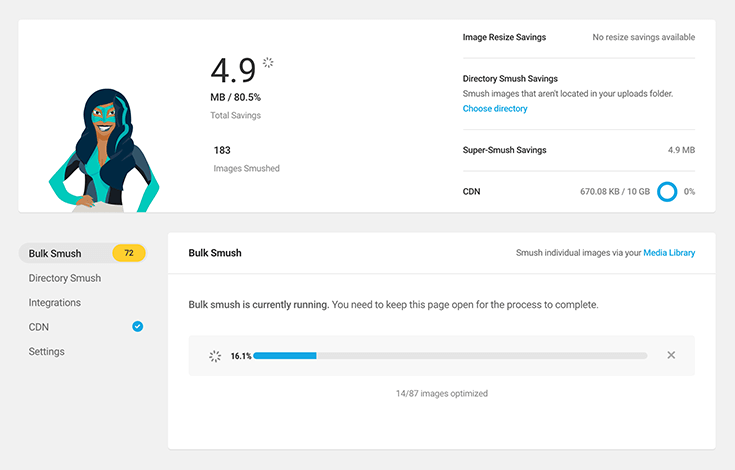

پاسخی بگذارید