
افزونه نقد و امتیازدهی WP Review Pro
با استفاده از این افزونه میتوانید به کاربران خود اجازه دهید تا به محتوای شما امتیاز دهند. این امتیازات نیز در قالب ریچ اسنیپت (در اینجا به شکل ستاره) در نتایج گوگل قابل مشاهده خواهند بود.
تصمیمات ما به طور شگفت انگیزی تحت تاثیر نظرات دیگران قرار دارد. به عنوان مثال اغلب ما قبل از خریدهای آنلاین علاقه مندیم که بدانیم دیگر خریداران محصول مورد نظر ما، چه نظری درباره آن دارند. چرا که شما نمیخواهید پول خود را دور بریزید.
در واقع پیاده سازی یک سیستم امتیازدهی یکی از ملزومات یک فروشگاه آنلاین محسوب می شود. این نظرات در تجربه خرید کاربران موثر هستند و از این رو سیستم امتیاز دهی بایستی به دقت انتخاب شود.
افزونه های امتیازدهی زیادی در وردپرس وجود دارند. اما انتخاب افزونه مناسب تصمیم کلیدی در اینجا به شمار می رود. یکی از مهمترین فاکتورها در انتخاب افزونه مناسب توجه به پشتیبانی از ریچ اسنیپت است، چرا که کسب رتبه و بهتر دیده شدن در نتایج جستجو هدف نهایی ما است. توجه به فاکتورهای دیگری مانند پایداری، قابلیت ارتقا، پشتیبانی از دیگر افزونه ها و عاری بودن از کدهای بد نیز مهم است.
افزونه WP Review Pro تقریبا هر آنچه شما در یک افزونه امتیاز دهی انتظارش را دارید، در خود جمع کرده است. این افزونه دارای ویژگی هاییست که شما اغلب آنها را دوست خواهید داشت و در جریان کار وب سایت نیز برای شما مفید واقع خواهند شد.
یکی از ویژگی های جالب توجه این افزونه سرعت بسیار بالای آن در کنار لیست بلند امکانات آن است. این افزونه توانسته در صفحه اصلی فروش خود در وب سایت MyThemeShop رتبه 4.8 را از 5 کسب کند.
امکانات افزونه WP Review Pro
WP Review Pro افزونه ای با امکانات فراوان در حوزه امتیازدهی است. در ادامه به معرفی برخی از مهمترین آنها پرداخته ایم.
1. پشتیبانی از ریچ اسنیپت
احتمالا تا به حال امتیازات و تصویر مربوط به صفحه را بعضا در نتایج گوگل مشاهده کرده اید و ناخوداگاه ترجیح داده اید که بر روی این گونه نتایج کلیک کنید. تنها با این استدلال که این گونه نتایج احتمالا اطلاعات بیشتری را در خود جای داده اند. این اطلاعات اضافه در نتایج جستجو تحت نام ریچ اسنیپت شناخته می شوند.
انواع متفاوتی از ریچ اسنیپت وجود دارد و شما می توانید به طور موثری از آنها برای وب سایت خود استفاده کنید. به عنوان مثال شما می توانید با استفاده از ریچ اسنیپت نویسنده کتاب، قیمت محصول یا تصویر غذا را در نتایج گوگل نمایش دهید.
این گونه میتوانید ترافیک بیشتری برای وب سایت خود ایجاد کرده و در نهایت رتبه بهتری کسب کنید. طبق تحقیقات صورت گرفته ریچ اسنیپت می تواند موجب افزایش 20 تا 30 درصدی نرخ کلیک در نتایج جستجو شود.
افزونه WP Review Pro از 14 نوع ریچ اسنیچت پشتیبانی می کند. بنابراین شما می توانید ریچ اسنیپت های متنوعی برای انواع پست هایتان مانند مطالب، فیلم، دستور پخت غذا، سریال و غیره ایجاد کنید. به عنوان مثال یک ریچ اسنیپت به شکل زیر میتواند باشد:
2. قالب های متنوع از پیش طراحی شده
WP Review Pro دارای 16 نوع طراحی آماده برای نمایش امتیازها و نقدها در وب سایت است. اگر یکی از این قالب ها با تم وب سایت شما هماهنگ است، می توانید از آن استفاده نمایید. این کار موجب صرفه جویی در زمان می شود. در غیر این صورت میتوانید به صفحه تنظیمات افزونه رفته و رنگ های آن را ویرایش نمایید.
در تصویر زیر انواع طراحی های آماده این افزونه را مشاهده می کنید. استایل های متوعی متناسب با سلیقه های مختلف وجود دارد و شما می توانید در صورت انتخاب هر کدام، اقدام به ویرایش رنگ های هر کدام کنید. همچنین امکان تغییر استایل نیز در آینده نیز وجود دارد.
3. یکپارچگی با دیگر پلتفرم ها
امروزه شبکه های اجتماعی از قدرت بالایی برخوردارند. به همین دلیل است که آنها نقش مهمی در بازاریابی، توسعه و گرفتن فیدبک از کاربران دارند. امروزه کاربران تمایل زیادی برای نوشتن نقدهای خود در شبکه ای اجتماعی مانند فیسبوک و Google Places دارند.
یکی از ویژگی های خوب WP Review Pro اینست که میتواند با دیگر پلتفرم ها یکپارچه شده و نقد و بررسی های آنها را در پست های وردپرس نمایش دهد. این گونه تمام نقدهای یک پست را در یکجا می توانید گرداوری کنید. بنابراین کاربران وب سایت تصویر بهتری از محصول شما خواهند داشت.
مهمتر از همه اینکه افزونه WP Review Pro این کار را به آسانی انجام می دهد. این ویژگی به واسطه گزینه ستاره در ویرایشگر وردپرس در دسترس است. کافیست که پلتفرم مورد نظر خود را انتخاب و سپس هویت خود را تایید کنید. سپس ID برگه و تعداد نقدهای مورد نظر از شما پرسیده می شود.
4. کامنت گذاری
یکی دیگر از ویژگی های WP Review Pro امکان نوشتن کامنت برای کاربران است. این ویژگی به کاربران اجازه می هد تا نظرات خود در مورد محتوای صفحه را درج کنند. کاربران می توانند به محصولات امتیاز دهند، کامنت دیگر کاربران را ارزیابی کنند و در نهایت نظر خود درباره محصول را بنویسند.
گرفتن فیدبک کاربران درباره محصول، مقاله یا هر چیز دیگری می تواند بسیار مفید باشد. شما می توانید از نظرات کاربران نیز برای ارتقا خدمات و محصولات خود استفاده کنید. ایجاد قابلیت کامنت بسیار آسان بوده و کافیست که در ویرایشگر صفحه گزینه Comment Rating Only را انتخاب کنید.
5. جدول مقایسه
اگر علاقه مند به مقایسه نقدهای محصولات یا هر آیتم دیگری دیگری باشید، این ویژگی به در شما خواهد خورد. با استفاده از ویژگی کاربران می توانند جدول مقایسه یا برای نقدهای دو محصول ایجاد کنند. این کار در زمان بررسی دو محصول، موجب صرفه جویی در زمان می شود.
برای ایجاد جدول مقایسه کافیست که بر روی گزینه ستاره در ویرایشگر وردپرس کلیک کرده و سپس بر روی گزینه Comparison table کلیک کنید.
6. پاپ آپ و اطلاعیه ها
با استفاده از Comment Rating Only می توانید اقدام به درج پاپ یا Notifications Bar اقدام کنید. این تنظیمات به صورت کلی در سطح هر پست قابل اعمال هستند.
در داخل پست ها کافیست که به بخش پایین ویرایشگر رفته و بر روی گزینه های مورد نظرتان کلیک کنید. در هر کدام از آنها تنظیمات زیادی برای تعین شکل و استایل دهی وجود دارد.
هر کدام از این دو مورد در جای خود بسیار کارامد هستند. به عنوان مثال اگر بخواهید در صفحه به خصوصی اقدام به نمایش اطلاعیه ای به کاربران کنید. یا اینکه از طریق پاپ آپ به تبلیغ محصول خاصی بپردازید. جالب اینکه شما می توانید از نقدها در این اطلاعیه ها و پاپ آپ ها استفاده کنید.
7. مناسب برای توسعه دهندگان
اگر یک توسعه دهنده باشید، هیجان انگیز ترین ویژگی یک افزونه برای شما قابل ارتقا بودن و سفارشی سازی آن است. WP Review Pro از این ویژگی مستثنی نیست. فیلترهای متنوع برای WP Review Pro وجود دارد که همگی در این افزونه قابل ارتقا هستند.
لیست کامل فیلتر ها در وب سایت MyThemeShop به همراه توضیحات و کامنت های کاربران موجود است. کافیست که کد مورد نظر را گرفته و از دستورالعمل آن پیروی کنید.
8. سازش پذیری
WP Review Pro با هر یک از پوسته های مورد نظر شما سازگار خواهد بود. این افزونه بر اساس استانداردهای وردپرس ساخته شده و به همین دلیل با همه پوسته ها سازگار خواهد بود. تنها کافیست که این افزونه را نصب و سپس اقدام به نقد و امتیاز دهی به محصولات سایت کنید.
9. استایل دهی سفارشی
در افزونه WP Review Pro شما قادر هستید که به طور کاملی جعبه نقد و امتیاز دهی را سفارشی سازی کنید. بنابراین شما می توانید آن را هماهنگ با ظاهر وب سایت خود سفارشی سازی نمایید.
از طریق تنظیمات افزونه در داشبورد وردپرس می توانید به بخش سفارشی سازی دسترسی داشته باشید. در این بخش شما می توانید رنگ ها، آیکون ها، عرض جعبه و فونت های گوگل را سفارشی سازی کنید. یا اینکه شکل قالب امتیازدهی را تغییر دهید.
10. ویژگی Embed
با استفاده از این ویژگی به کاربران اجازه می دهید که نقدها و امتیازات یک محصول را در وبلاگ خود به طور زنده به نمایش بگذارند.
این گونه ترافیک بیشتری به سایت شما روانه خواهد شد. شما می توانید از بین گزینه های زیر موارد قابل نمایش به واسطه Embed را تعیین کنید:
- عنوان
- تصویر
- توضیحات
- جعبه امتیاردهی

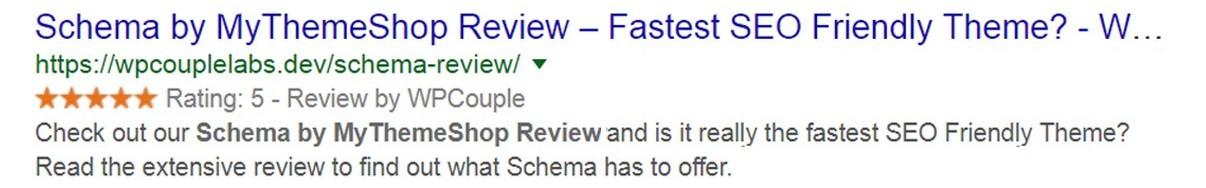
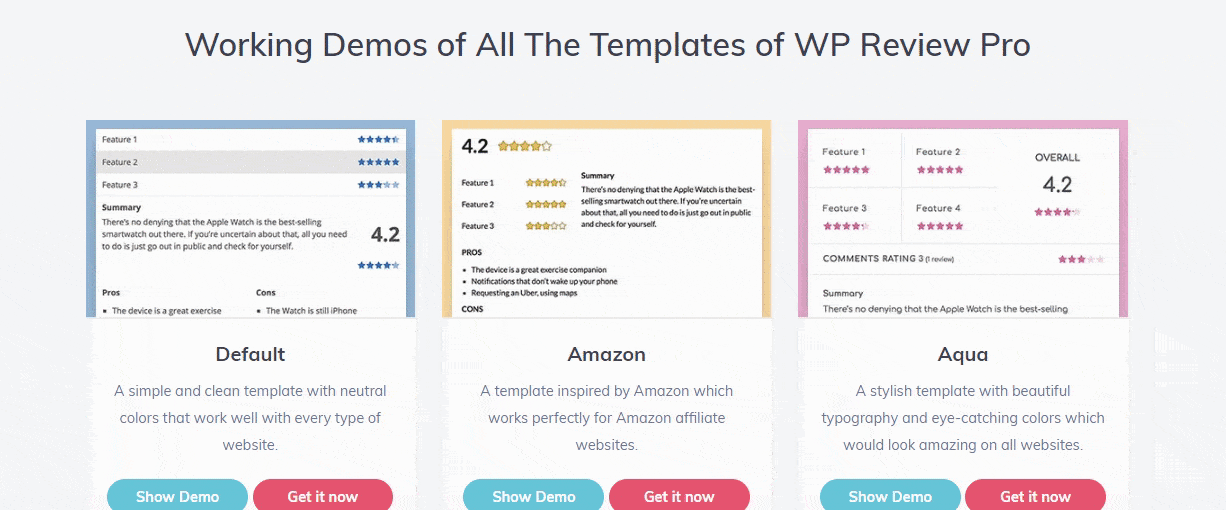
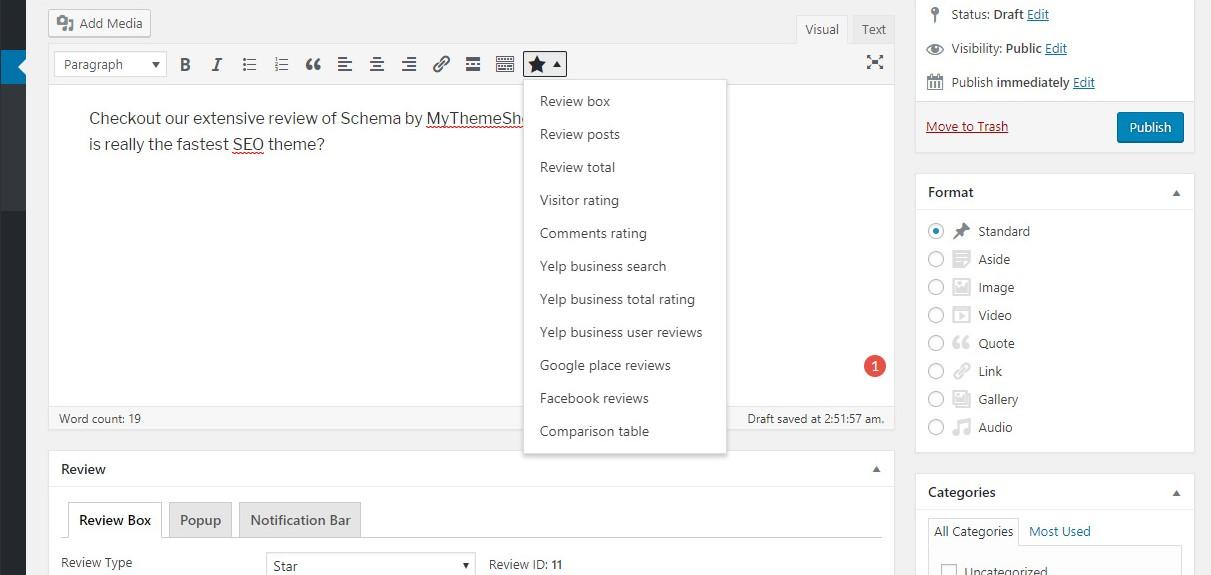
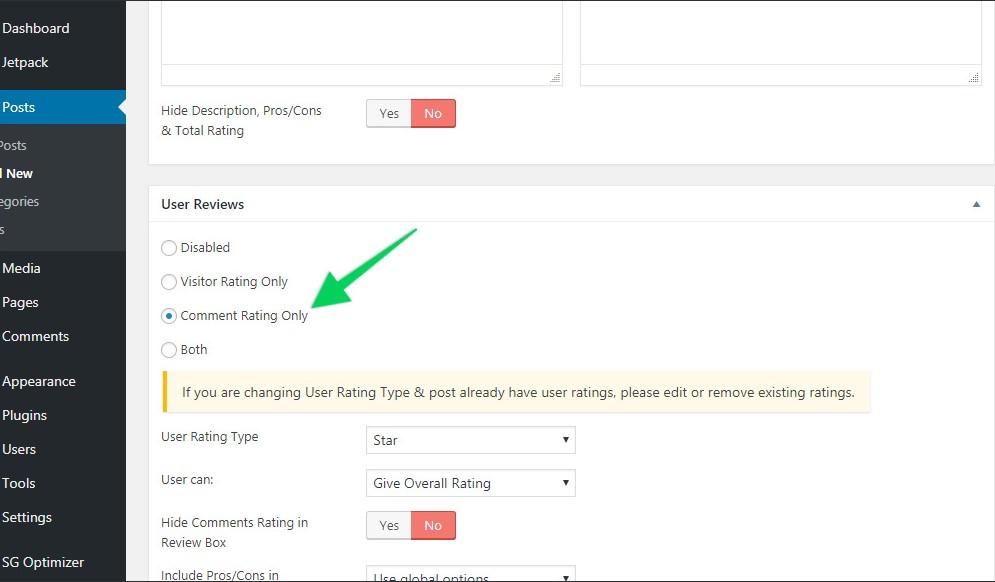
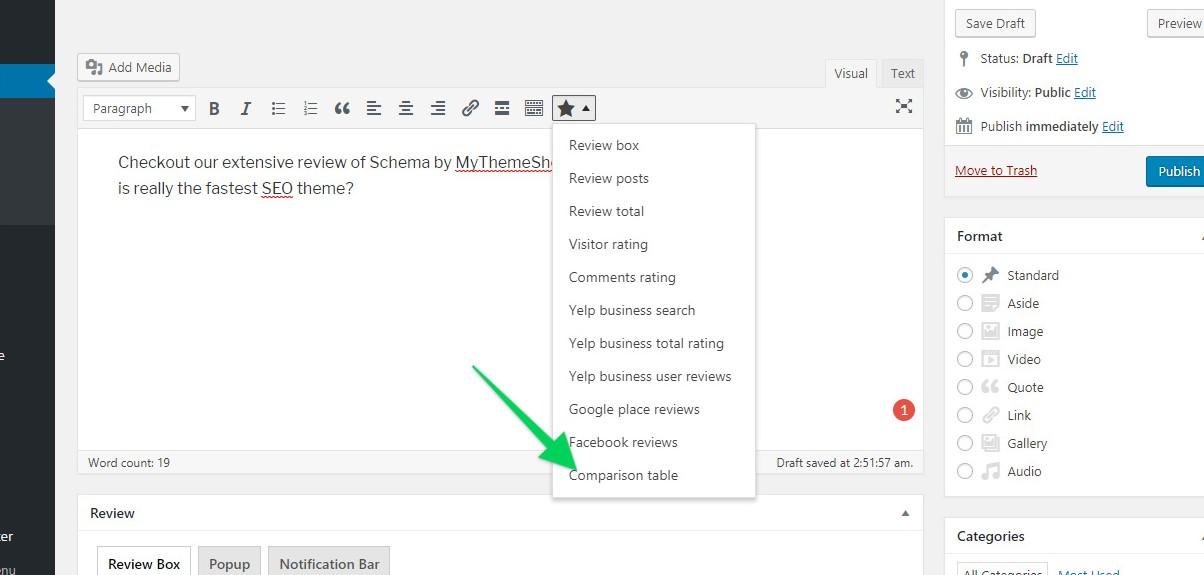
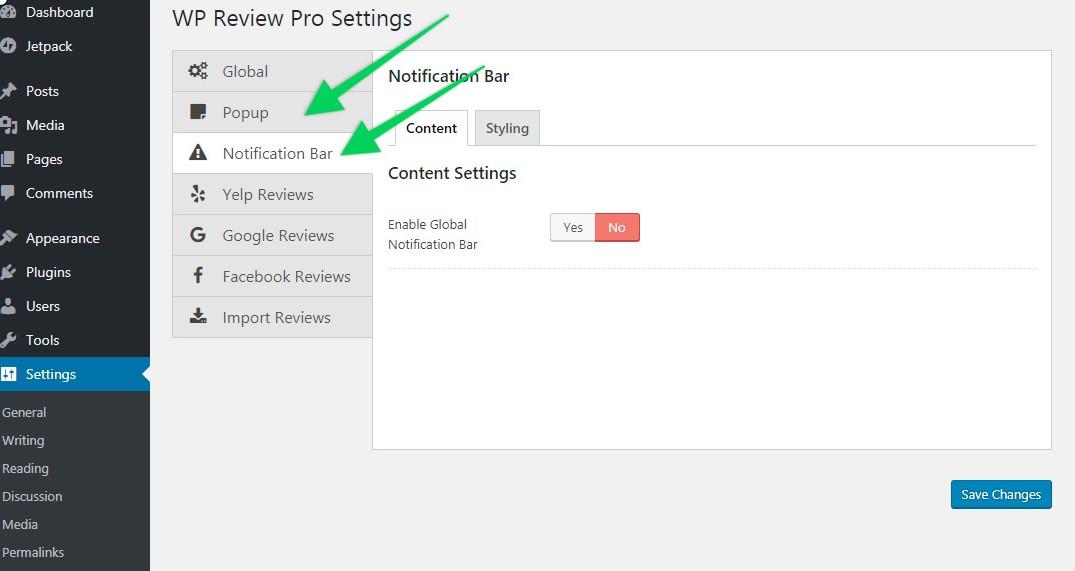
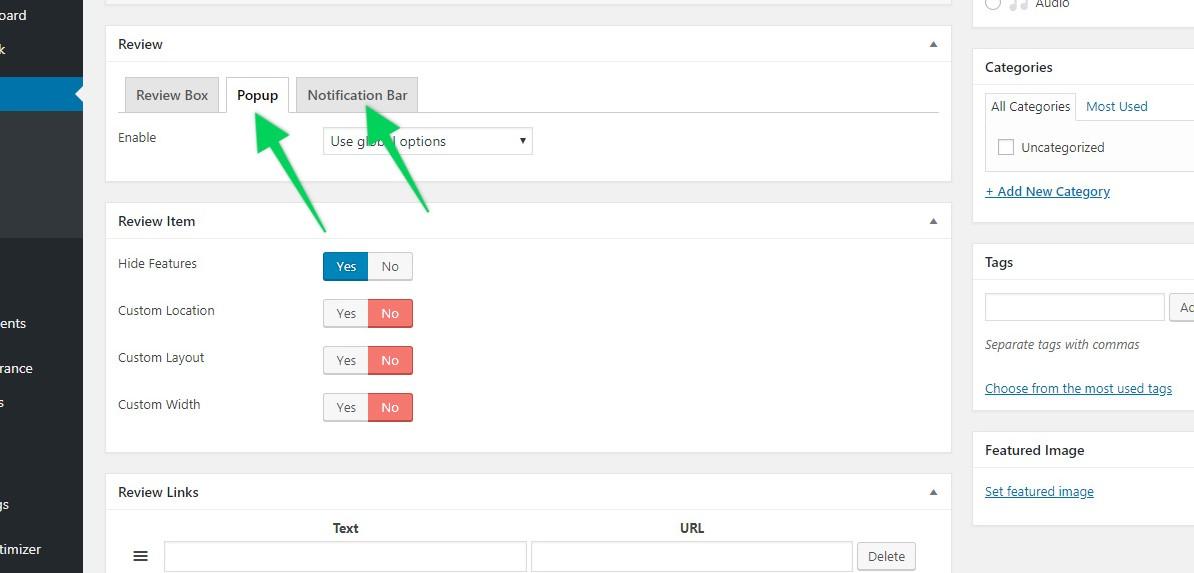
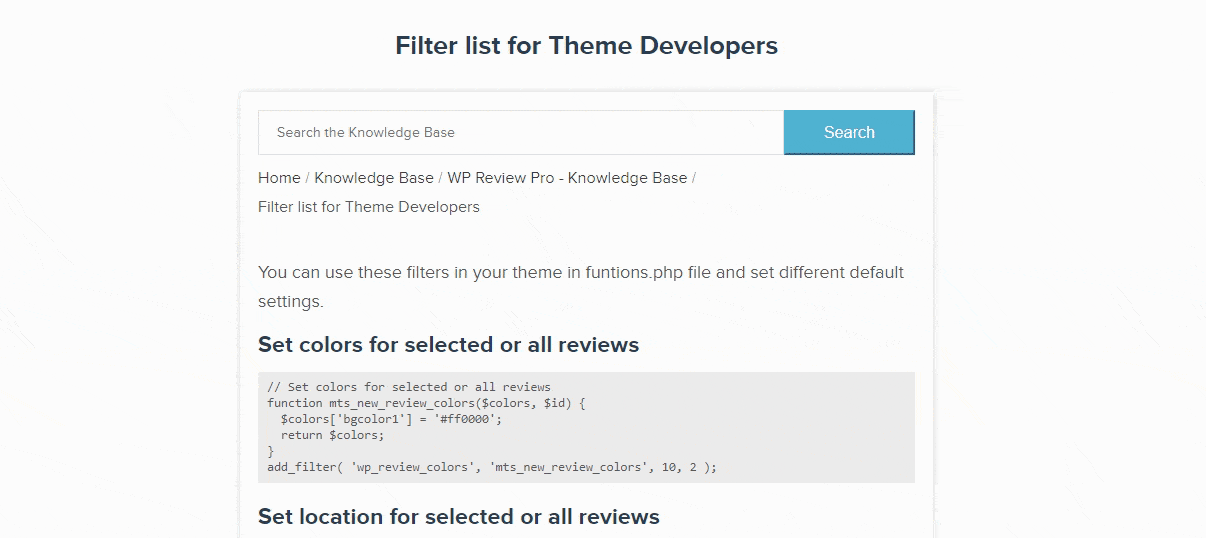
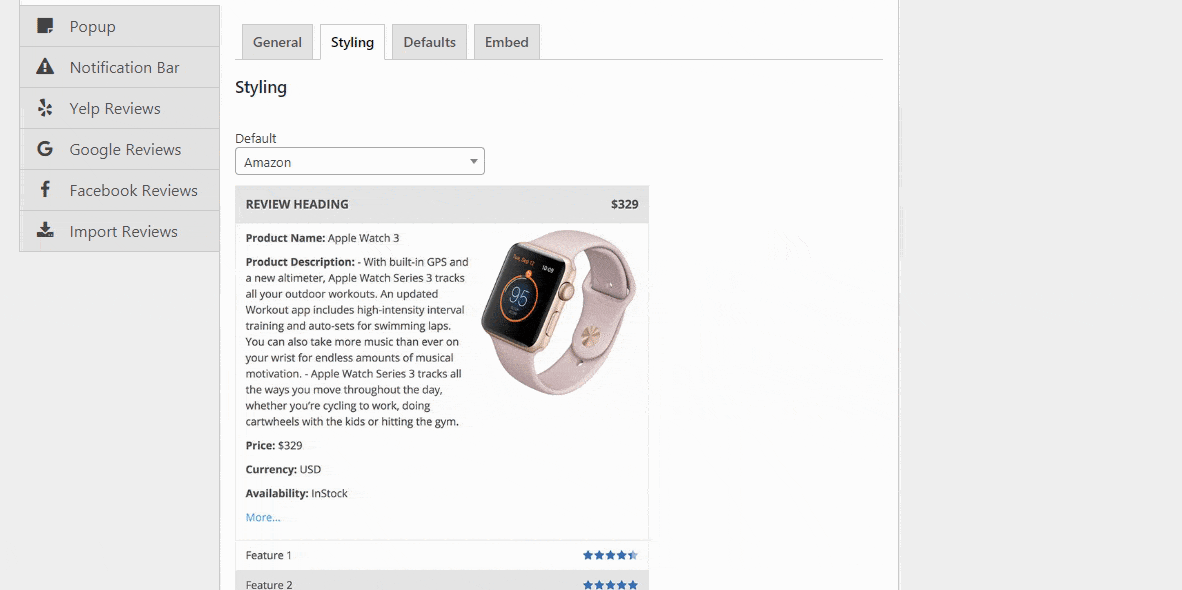
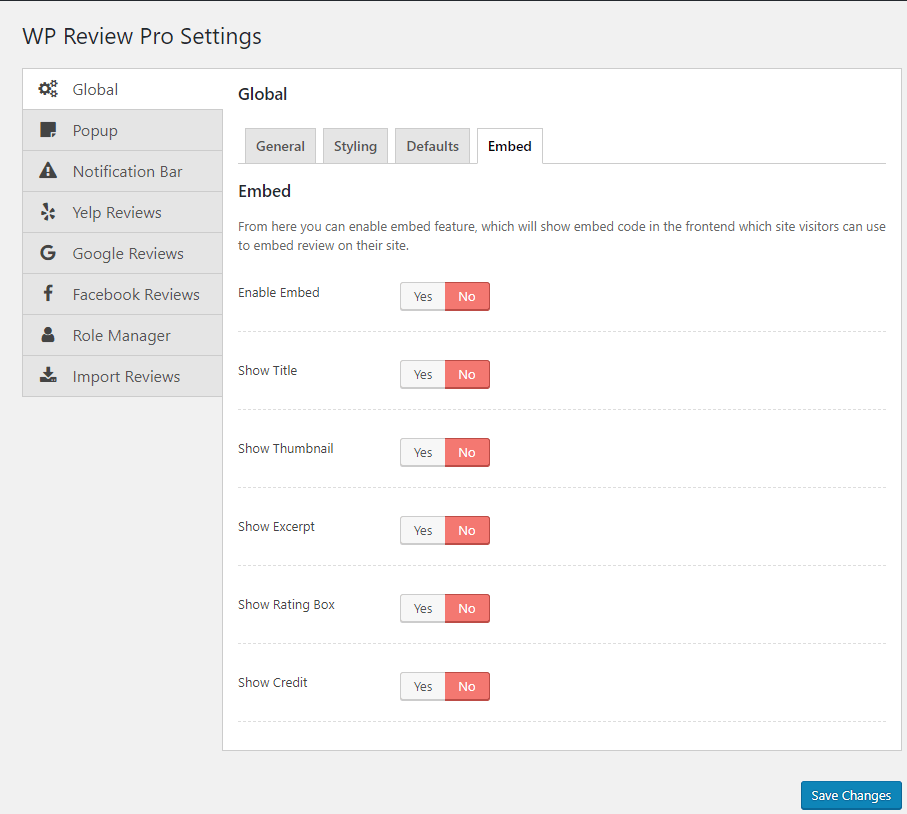
پاسخی بگذارید