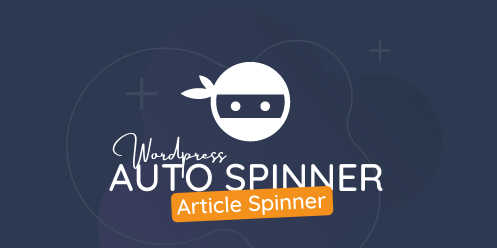
افزونه Wordpress Auto Spinner
بررسی افزونه Wordpress Auto Spinner
ابزارهای Auto spinner (یا بازنویسی محتوا) ابزارهایی هستند که میتوانند محتوا را آنالیز کرده و برخی کلمات و عبارات را با معادل هایشان جایگزین کنند. سپس تغییرات را هایلایت شده نمایش خواهند داد. سپس می توانید بر روی کلمات تغییر یافته کلیک کنید و از بین دیگر معادل ها کلمات دیگری را نیز انتخاب نمایید.
طبق ادعای توسعه دهندگان افزونه WordPress Auto Spinner، این افزونه می تواند با جایگزینی عباراتی به صورت اتوماتیک محتوای متفاوتی ایجاد کنید. همچنین این افزونه از چندین زبان پشتیبانی می کند و در صورت استفاده در محتواهای به زبان فارسی، میتوانید در بخش My Thesaurus نسبت به افزودن کلمات هم خانواده و مشابه فارسی اقدام فرمایید.
فعالسازی این افزونه مانند همه اغلب افزونه های رایچ وردپرس است. پس از فعالسازی گزینه ای به نام WP Spinner به داشبورد وردپرس اضافه می شود. این افزونه قبل از استفاده نیاز به تنظیم به خصوصی ندارد. در بخش In Thesaurus و My Thesaurus کلمات و معادل های آن را مشاهده خواهید کرد. در این بخش ها قادر به ویرایش معادل ها و اضافه نمودن کلمات جدید هستید.
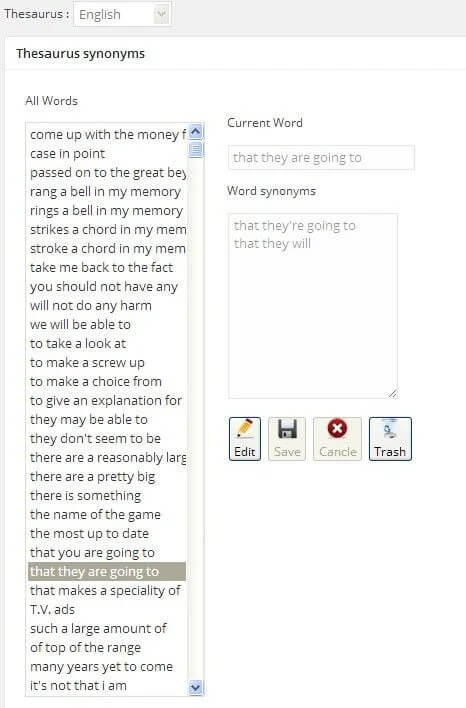
در بخش Settings هم گزینه ای برای فعالسازی ویرایش اتوماتیک مطالب وجود دارد. طبق مشاهدات این افزونه بیشتر به درد افرادی میخورد که صرفا قصد دارند که در سایت های همکاری در فروشی که ایجاد کرده اند محتوای نسبتا متفاوتی را برای همان محصولات ایجاد کنند.
در بخش Log هم تمام پست های تغییر یافته را مشاهده خواهید کرد.
تست افزونه Wordpress Auto Spinner
در تستی که انجام شد، افزونه توانست برخی از کلمات را با معادلهایش جایگزین کرده و مطالب را دوباره نویسی کند.
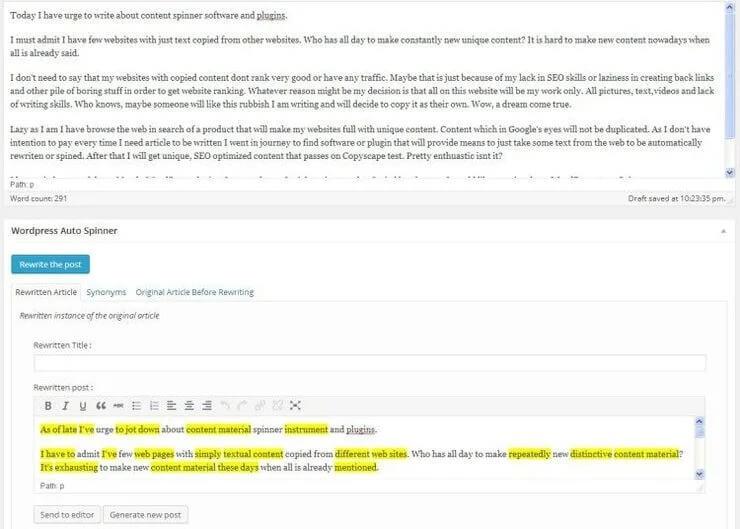
تمام قسمت های زرد رنگ با معادل اورجینال جایگزین شده اند. کافیست موس را بر روی این قیمت ها برده و دیگر پیشنهادات افزونه را مشاهده کنید. هر چند که مطلب دوباره نویسی شده فوق العاده نیست، اما بد هم نیست و می توان با دست کاری محتوا به شکل دستی به مطلب بهتری رسید.
نکات استفاده از افزونه Wordpress Auto Spinner
در ادامه به بیان نکاتی در هنگام استفاده از افزونه Wordpress Auto Spinner پرداخته ایم.
1. با یک محتوای خوب شروع کنید
همیشه محتوای را برای دوباره نویسی انتخاب کنید که خود از ارزش نسبتا بالایی برخودار بوده و به خوبی نوشته شده باشد. در صورت انتخاب محتوای بی کیفیت احتمال خروجی بی کیفیت نیز افزایش می یابد.
2. مطلب دوباره نویسی شده را بازخوانی کنید
آیا محتوای تولید شده طبیعیست؟ احتمالا نیاز است که آن را یکی دو باری خوانده و ویرایش کنید. اگر هیچکدام از جایگزین های پیشنهادی افزونه برای عبارت مناسب نبودند، بایستی خودتان دست به کار شوید.
3. با استفاد از ابزارهای چک کردن کپی بودن محتوا (Plagiarism checker) خروجی را تست کنید
قبل از انتشار محتوا وایندکس شدن توسط گوگل از ابزارهای Plagiarism checker استفاده نمایید.
4. چندین نسخه از یک محتوا را تولید نکنید
از یک محتوا چندین خروجی نگرفته و اقدام به انتشار همه آنها نکنید. در این صورت احتمال دچار شدن به پنالتی گوگل افزایش خواهید یافت.
ویژگی های افزونه WordPress Auto Spinner
- جایگزین کردن عبارات موجود در متن با معادل هایشان با استفاده از دیتابیس موجود در افزونه یا API یکی از سرویس های Spinning
- پشتیبانی از API سرویس های SpinRewriter، WordAi.com، TheBestSpinner.com، ChimpRewriter، ContentProfessor.com و SpinnerChief.com
- پشتیبانی از زبانهای انگلیسی، ترکی و حتی فارسی (در صورت تکمیل دستی دیتابیس فارسی)
- پشتیبانی از دوباره نویسی عنوان محتوا و نامک آن
- پشتیبانی از افزونه WordPress Automatic و دوباره نویسی محتواها قبل از انتشار
- امکان دوباره نویسی دسته جمعی محتواها
- پشتیبانی از دوباره نویسی محتوای محصولات ووکامرس
- امکان ویرایش محتوا قبل از انتشار
- کنترل کامل بر روی دیتابیس افزونه
- دوباره نویسی دستی محتوا
- دوباره نویسی پست تایپ های سفارشی
- پشتیبانی از multi-site installation
آیا افزونه WordPress Auto Spinner – Articles Rewriter در نوع خود بهترین است؟
طبق تست های ما در بعضی قسمت ها جملات معنای درستی ندارند و شما بایستی طبق دانش خود اقدام به درج معادل های صحیح کنید. اما در حالت کلی با این افزونه به هدف خود یعنی بازنویسی محتوا میرسید؟ بله شما می توانید.
هدف ازکار با این افزونه محتوای کمتر مشابه با محتوای اورجینال و استفاده از آن در سایت هاییست که قرار نیست خیلی روی سئو آنها حسابی باز کنید.
شاید در آینده اگر مقداری هوش مصنوعی به این افزونه شود خروجی کار بسیار بهتر شود، اما در حال حاضر طرز کار آن معادلسازی عبارت با جایگزین است.
4 پاسخ به “افزونه Wordpress Auto Spinner”
-
سلام وقتتون بخیر
آیا این افزونه روی زبان فارسی هم جواب میده؟-
سلام. همونطور که در توضیحات نوشته شده، بله، جواب میده.
-
-
سلام. نسخه جدید نمیزارین چرا؟ 3.8.1 امده.
-
سلام، به نسخه 3.8.2 بروزرسانی شد.
-

پاسخی بگذارید