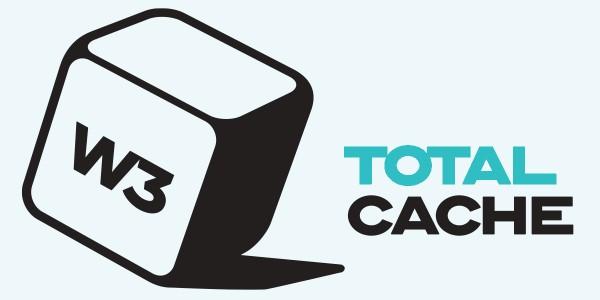
افزونه کش W3 Total Cache Pro
افزونه W3 Total Cache به سرعت سایت شما کمک زیادی می کند. این افزونه به همراه ابزارهاییست ک مناسب انواع کاربران از جمله آماتورها و حرفه ای ها است. با استفاده از این افزونه می توان سئو، تجربه کاربری و در نهایت رتبه وب سایت در نتایج جستجو را ارتقا داد.
ویژگی های اصلی افزونه W3 Total Cache Pro
افزایش سرعت و کارایی سایت تا 10 برابر
پیاده سازی صحیح W3 Total Cache می تواند موجب افزایش 10 برابری کارایی سایت و ارتقا امتیاز Google PageSpeed Insight شود.
پیاده سازی آسان در همه هاست ها
نصب و پیکربندی افزونه W3 Total Cache آسان بوده و با انواع هاست های اشتراکی، VPS و سرورهای اختصاصی سازگار است.
پشتیبانی از دستگاه های موبایل
افزونه W3 Total Cache فارغ از نوع دستگاه موجب افزایش سرعت بارگذاری وردپرس می گردد. کاربران موبایل سرعت خیره کننده سایت را همچون کاربران دسکتاپ تجربه خواهند کرد.
امکانات همه جانبه
W3 Total Cache افزونه ایست که همگام با افزایش نیازهای شما رشد کرده و همیشه ابزارهایی پیش رویتان میگذارد. هدف اغلب مدیران وب سایت ها پیاده سازی کش صفحات و کش مرورگر با استفاده از W3 Total Cache است. تنها با چند کلیک می توانید به این مهم دست پیدا کنید. با ارتقا نیازهای شما در زمینه کش، همواره W3 Total Cache پاسخی برای این نیازها خواهد داشت.
کش صفحات وردپرس
کش صفحات در سایت وردپرسی شما یکی از ضروری ترین اقدامات برای افزایش سرعت سایت محسوب می شود. W3 Total Cache این کار را در نهایت سهولت و سرعت برای شما انجام می دهد و در عین حال گزینه هایی برای کش در دیسک یا RAM مانند Redis یا Memcached در اختیارتان می گذارد.
فشرده سازی فایل های استاتیک
سرور سایت شما چه مجهز به فشرده سازی Gzip باشد، چه Brotli، افزونه W3 Total Cache می تواند توازنی بین سرعت سایت و حداقل استفاده از پهنای باند ایجاد کند. وب سایت شما با W3 Total Cache سریعتر بارگذاری شده و قابل اعتماد تر خواهد بود.
تاخیر در بارگذاری تصاویر (Lazy Loading)
Lazy Loading موجب بارگذاری تصاویر تنها در صورت نمایش در صفحه می شود. این تکنولوژی موجب ایجاد صفحات بزرگتر با حفظ سرعت سایت و کارایی آن می گردد.
سازگاری با انواع وب سرور
افزونه W3 Total Cache با Apache و Nginx سازگار بوده و سرعت سایت شما را به طرز اعجاب انگیزی افزایش می دهد. استفاده W3 Total Cache از منابع سرور به گونه ایست که شاید آن را در هیچ افزونه دیگری تجربه نکنید.
امکانات بیشتر W3 Total Cache Pro چیست؟
امکان استفاده از CDN های متنوع
با بارگذاری کل وب سایت شما از طریق CDN کاربران سایتتان پاسخ بهتری دریافت می کنند. محتوای ارائه شده از طریق CDN شامل HTML، فایل های صوتی و تصویری، CSS و جاوا اسکریپت است. استفاده از CDN در کنار سایر قابلیت های W3 Total Cache موجب کارایی فوق العاده افزونه می شود.
اجرای Lazy Loading برای نقشه های گوگل
با ایجاد تاخیر و بارگذاری نقشه های گوگل در هنگام نیاز، سرعت سایت در صفحات دارای نقشه افزایش خواهد یافت.
کش Fragment
این سبک از کش موجب افزایش بیشتر سرعت سایت خواهد شد و در بخش سوالات پر تکرار انتهای همین صفحه بیشتر در این باره توضیح داده شده است.
کش Rest API وردپرس
کش API برای کاربران حرفه ای میتواند بسیار مفید باشد. مشابه کش صفحات، کش درخواست های تکراری به طور قابل توجهی از میزان استفاده از منابع می کاهد.
از بین بردن CSS های اضافه
بارگذاری فایل های CSS می تواند موجب کاهش بارگذاری اولیه سایت شود. هرچه CSS های شما حجم بیشتری داشته باشند، این مشکل بیشتر جلوه خواهد کرد. با استفاده از قابلیت Eliminate Render Blocking CSS در نسخه pro افزونه W3 Total Cache از بارگذاری CSS های غیر ضروری در ابتدا جلوگیری خواهد شد.
افزونه های جانبی W3 Total Cache Pro
افزونه های جانبی زیر پس از ارتقا به نسخه Pro در دسترس خواهند بود.
Genesis Framework
افزایش 60% سرعت وب سایت با پیاده سازی Genesis Framework
افزونه جانبی WPML
افزایش سرعت سایت های چند زبانه پیاده سازی شده با WPML
گزارشات دقیق تر Purge Logs
اطلاعات گزارش شده در بخش Purge Logs به شما اعلام می کند که چرا کش یک قسمت پاک شده است.
سوالات پر تکرار درباره افزونه W3 Total Cache Pro
چرا سایت من پس از ارتقا به نسخه PRO افزونه W3 Total Cache Pro سریعتر نشده است؟
افزونه W3 Total Cache Pro دارای امکانات بیشتری نسبت به نسخه رایگان است، اما این امکانات به خودی خود پیکربندی نمی شوند. بنابراین پس از بروزرسانی نیاز به پیکربندی بخش های اضافه شده است.
من سعی در استفاده از Fragment Caching دارم، اما این قابلیت کار نمی کند، مشکل از کجاست؟
در صورتی که در حال استفاده از نسخه رایگان هستید، بایستی افزونه را به نسخه pro ارتقا دهید تا از مزایای فریمورک Fragment Caching بهره مند شوید.
من دارای چند وب سایت هستم، آیا می توانم ایم افزونه را پس از خرید و دانلود در همه وب سایت ها نصب کنم؟
بله، هیچ محدودیتی در نصب در چندین دامنه وجود ندارد.
آیا پس از نصب افزونه نیاز به کد License هست؟
خیر، نیاز به وارد کردن هیچ کدی نیست.
3 پاسخ به “افزونه کش W3 Total Cache Pro”
-
سلام من افزونه توتال کش نصب کردم فقط قسمت مینی فای میزنم تنظیمات پوسته سایتم بهم می ریزه می خواستم بدونم افزونه کمکی که فایل های جاوا اسکریپ رو فشرده سازی کنه چی باید نصب کنم ممنون میشم راهنمایی کنید.
-
سلام. تنظیمات مربوط به جاوا اسکریپت ها در افزونه های کش ممکنه سایت رو به هم بریزه. در چنین شرایطی باید با صحیح و خطا پی ببرید که کدوم فایل های جاوا اسکریپت باعث چنین مشکلی میشن و اون ها رو Exclude کنید.
-
-
ممنونم از سایت بی نظیر شما تشکر

پاسخی بگذارید