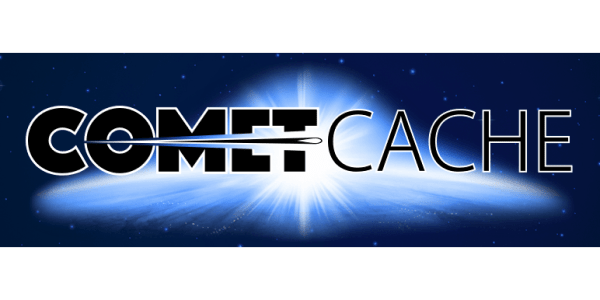
افزونه کش Comet Cache Pro
در ادامه به بررسی دقیق افزونه Comet Cache، یکی از پلاگین های کش در وردپرس پرداخته ایم. قابلیت های این افزونه را بررسی و در مورد نحوه پیکربندی آن در وب سایت توضیحاتی داده ایم.
افزونه Comet Cache چیست؟
افزونه Comet Cache یکی از افزونه های محبوب کش برای وردپرس است که در سال 2016 معرفی شده و هم اکنون نسخه رایگان آن دارای بیش از 60000 نصب فعال می باشد.
با توجه به ویژگی های پیشرفته آن از جمله WP-CLI، افزونه Comet Cache ممکن است در ابتدا برای کاربران دلهره آور به نظر برسد، اما با این حال استفاده از آن ساده تر از چیزیست که به نظر میرسد.
اگرچه این افزونه شاید به اندازه سایر افزونه های کش مانند WP Rocket کاربرپسند نباشد، اما آیا می تواند با آنها رقابت کند؟
افزونه Comet Cache در عمل
در این قسمت ما به جای حرف اضافه و سرگردانی بیشتر، تصمیم گرفتیم که Comet Cache را در عمل تست کنیم. وب سایت تست ما مجهز به PHP 7.3 و وردپرس 5.3 با آخرین نسخه Comet Cache است. تم استفاده شده نیز تم بسیار سبک Astra است.
خب نگاهی به نتایج می اندازیم.
بدون Comet Cache
زمان کامل بارگذاری کامل 3.4 ثانیه، حجم صفحه 890KB و تعداد درخواست ها نیز 68 است. تقریبا مطمئنیم که این مقادیر می تواند بهتر هم باشد.
در ادامه افزونه Comet Cache را نصب و پس از پیکربندی نگاهی به نتایج جدید می اندازیم.
پس از نصب Comet Cache
کمی پیشرفت را مشاهده می کنیم. زمان بارگزاری صفحه به 2.9 ثانیه و حجم صفحه نیز به 865KB کاهش پیدا کرده است، اما تعداد درخواست ها همان 68 عدد مانده است.
اما شاید برای شما جای سوال باشد که چرا تعداد درخواست ها تغییری نکرده است. چرا که در این تست قابلیت ترکیب فایل های CSS و JS را فعال نکرده ایم. البته شایان ذکر است که این قابلیت در نسخه رایگان وجود ندارد و مختص نسخه Pro است.
این نتایج تنها در عرض ده دقیقه به دست آمده است. با فعالسازی قابلیت ادغام فایل ها و چند گزینه دیگر در نسخه Pro این افزونه، میتوان نتایج بهتری نیز کسب نمود.
افزونه Comet Cache را چگونه راه اندازی کنیم؟
مرحله اول: نصب و فعالسازی افزونه
در داشبورد وردپرس از قسمت افزونه ها بر روی افزودن کلیک کنید و سپس از طریق دکمه “بارگذاری افزونه”، فایل دانلود شده پس از خرید افزونه را انتخاب و آپلود کنید. در انتها نیز کافیست افزونه را فعال نمایید.
مرحله دوم: پیکربندی فشرده سازی GZip
در حالت کلی افزونه Comet Cache به تمام نیازهای شما پاسخ داده، قابلیت کش به صورت اتوماتیک فعال شده و تنظیمات اولیه آن نیز بهینه است.
به علاوه شما می توانید قابلیت فشرده سازی GZip را فعال نمایید. کافیست که به تنظیمات Comet Cache رفته و از قسمت Apache Optimizations، گزینه Yes, enable GZip compression را انتخاب نمایید.
حال بر روی گزینه ذخیره سازی انتهای صفحه کلیک کنید، کار به اتمام رسیده است.
همانطور که ذکر شد، صفحه تنظیمات پر از توضیحات متنیست و اینترفیس در حالت کلی کمی سنگین می باشد و ممکن است برای کاربران آماتور جذاب به نظر رسد. در صورتی که افزونه کش کاربر پسندتری را میخواهید، WP Rocket را امتحان کنید.
ویژگی های نسخه رایگان Comet Cache
مطمئنا شما هم مثل ما از ویژگی ها و توانایی های Comet Cache شگفت زده خواهید. مهمترین ویژگی های این افزونه عبارتند از:
- کش پست ها، برگه ها، برچسب ها و دسته بندی ها
- پاکسازی هوشمندانه و اتوماتیک کش
- کش مروگر کلاینت
- کش فیدهای RSS، RDF و Atom
- کش درخواستهای 404
- زمان انقضای کش اتوماتیک
- ایجاد الگو برای کش نکردن برخی URI ها
- ایجاد الگو برای عدم نمایش صفحات کش شده برای برخی User-Agent ها
- ایجاد الگو برای عدم نمایش صفحات کش شده برای ارجاع دهنده های HTTP به خصوص
- کش درخواست های GET و ایجاد محرومیت به صورت سفارشی برای آنها
- فشرده سازی GZip
- سازگاری با WP-CLI
- سیستم کش پیشرفته
- حالت خطایابی
- قابلیت ترجمه شدن
حال نگاه دقیق تری می اندازیم به ویژگی هایی که در نسخه رایگان وجود دارند.
پاکسازی هوشمندانه و اتوماتیک کش
به شکل پیشفرض Comet Cache به طور اتوماتیک می تواند کش صفحه اصلی را پس از بروزرسانی پست ها و برگه ها پاک کند. این قابلیت برای وب سایت هایی که محتوای متغیری در صفحه اصلی دارند بسیار کارامد است. با این حال اگر محتوای صفحه اصلی سایت شما با بروزرسانی برگه و پست تغییری نمی کند، بهتر است این قابلیت را غیرفعال کنید.
گزینه ای نیز در ادامه وجود دارد که کش برگه بلاگ شما پس از بروزرسانی یکی از پست ها یا انتشار پست جدید پاکسازی شود. این قابلیت به کاربران کمک می کند تا به محض انتشار پست جدید، به آن از طریق صفحه بلاگ دسترسی داشته باشند. این گونه نیاز نیست که کاربران مدتی را جهت دیدن پست های جدید منتظر بمانند.
به علاوه تنظیماتی وجود دارند که این قابلیت ها را برای دسته بندی ها و برچسب های به خصوصی فعال نمایید. در صورتی که صفحات برچسب ها برای شما اهمیتی ندارند، می توانید قبایلت پاکسازی کش آنها را غیرفعال نمایید. این کار موجب استفاده بهتر از منابع سایت می شود.
زمان انقضای کش اتوماتیک
کش ویژگی فوق العاده ایست. این ویژگی با ذخیره کردن یک نسخه استاتیک و جلوگیری از تولید مجدد همان صفحات، موجب افزایش سرعت سایت خواهد شد. با این حال شما معمولا در حال بروزرسانی سایت هستید. شاید هفته ای یک بار یک پست جدید در وبلاگ منتشر می کنید، شاید هم به عنوان مثال منوی جدیدی به سایت رستوران خود اضافه نموده اید. اگر در چنین شرایطی مرورگر کاربران منوی جدید و اطلاعیه های اخیر را نشان ندهد، عملا شما در کسب و کار خود دچار شکست شده اید.
بنابراین نیاز است که شما از بروزرسانی کش صفحات و ایجاد یک تاریخ انقضا برای آنها اطمینان حاصل کنید. این زمان می تواند از سی ثانیه تا هر مقداری که شما دوست دارید باشد. همه چیز به انتخاب شما وابسته است. با ایجاد تاریخ انقضا کش های قدیمی مطمئنا پاک خواهند شد.
ایجاد یک بالانس بین پارامترهای دخیل در این موضوع ممکن است که زمانبر باشد، اما با آزمون و خطا می توانید در نهایت به تنظیمات درستی برسید. در صورتی که نگران دیده نشدن محتوا هستید، بهتر است اصلا به این قسمت دست نزنید.
ایجاد الگو برای کش نکردن برخی URI ها
مثال قبلی را مجددا در نظر بگیرید. شاید نگرانی شما برای دیده نشدن منوهای جدید به حدی باشد که شما را مجاب به کش نکردن این صفحه کند. در این حالت می توانید با استفاده از تنظیمات URI Exclusions مانع از کش شدن صفحات به خصوص شوید.
با وارد کردن آدرس صفحه مورد نظر در این بخش، آن صفحه کش نشده و همواره محتوای آن در لحظه تولید خواهد شد.
به علاوه امکانی در این بخش وجود داد که شما می توانید نسخه کش شده را به برخی از ورودی ها نشان ندهید. به عنوان مثال شاید شما به هر دلیلی بخواهید نسخه کش نشده صفحات سایت را به کاربرانی که از فیسبوک وارد سایت شما شده اند، نشان دهید. یا شاید بخواهید کاربران برخی مرورگرها را از دیدن کش محروم نمایید. دلایل چنین اقداماتی بسیار نادر است، اما خوب است بدانید که چنین ویژگی هایی در Comet Cache وجود دارند.
Comet Cache تنها افزونه ایست که این ویژگی را می توانید به راحتی پیاده سازی کنید. همچنین در هر کادر توضیحات خوبی درج شده است. در صورت نیاز به توضیحات بیشتر هم در هر قسمت لینکی به سایت Comet Cache جهت مطالعه بیشتر درباره آن ویژگی وجود دارد.
ویژگی های خاص Comet Cache Pro
ویژگی های بیشتری که در نسخه Pro مشاهده می کنید عبارتند از:
- کش برای کاربران وارد شده
- حالت تطبیق با موبایل
- استفاده از کش مرورگر (Leverage Browser Caching)
- کش URL های کنونیکال
- دکمه ایجکسی پاک کردن کش
- پاکسازی اتوماتیک URL ها
- درون ریزی و برون بری تنظیمات افزونه
- پاکسازی کش یک صفحه به خصوص
- پاکسازی کش صفحه حال حاضر
- پاکسازی کش PHP OPCache
- ادغام و مینیفای فایل های JS و CSS
- پیش بارگذاری کش
- انطباق با CDN
همانطور که مشاهده می کنید بسیاری از ویژگی های پیشرفته این افزونه تنها در نسخه Pro وجود دارد. حال نگاهی می اندازیم به ویژگی هایی که در نسخه رایگان وجود ندارد.
ادغام و مینیفای فایل های JS و CSS
این اقدام یکی از راهکاری افزایش سرعت سایت های وردپرسی محسوب می شود. ادغام اسکریپت ها و تبدیل آنها به یک فایل باعث کاهش تعداد درخواست ها از طرف مرورگر می شود.
مینیفای کردن (Minification) از سوی دیگر روشی برای حذف کاراکترهای اضافه مانند کامنت ها و خطوط فاصله در بین کدهاست. به این دو ویژگی می توانید با نصب نسخه Pro افزونه Comet Cache دسترسی یابید.
پیش بارگذاری کش
پس از نصب افزونه های کش، کش به خودی خود ایجاد نخواهد شد. در واقع پس از بازدید اولین کاربر از یک صفحه، نسخه کش آن ایجاد و ذخیره می شود. این مسئله بدین معناست که حداقل، سایت برای یک کاربر با سرعت کمتری بارگذاری می شود.
برای جلوگیری از این اتفاق، برخی از افزونه های کش قابلیت پیش بارگذاری را معرفی کرده اند. با فعالسازی این قابلیت در Comet Cache Pro، افزونه به واسطه پایشگری (Crawler) که در اختیار دارد، قبل از مراجعه کاربران صفحات را مرور می کند تا با سرعت هرچه تمام تر نسخه کش آنها ایجاد شود.
ویژگی Leverage Browser Caching
پس از تست وب سایت در ابزارهای مختلف چک کردن سرعت سایت، معمولا با گزینه ای به نام Leverage Browser Caching برخواهید خورد.
در بسیاری از مواقع همین گزینه است که شما را به نصب یک افزونه کش سوق می دهد. با استفاده از قابلیت Leverage Browser Caching به مرورگرهای کاربران اجازه می دهید که منابع لازم برای بارگذاری صفحه (مانند تصاویر) را به مدت مشخصی ذخیره سازی کنند.
این کار موجب می شود که کاربر در بازدیدهای بعدی از وب سایت منابع کش شده را از نسخه ذخیره شده آن در مرورگر بارگذاری کند و در نتیجه سرعت بارگذاری صفحات بسیار افزایش یابد.
چه چیزی از افزونه Comet Cache را ما دوست داریم؟
مهمترین نکته در مورد افزونه Comet Cache راه اندازی بسیار ساده آن است. نصب و راه اندازی این افزونه به معنای واقعی کلمه بیش از 5 دقیقه زمان نمی برد. اگرچه اینترفیس آن مانند برخی دیگر افزونه های کش خیلی زیبا نیست، اما فرایند پیکربندی در افزونه Comet Cache پیچیده هم محسوب نمی شود.
یکی از مهمترین ویژگی هایی که ما در این افزونه مشاهده کردیم، سرعت بهتر ایجاد کش نسبت به دیگر افزونه ها بود. همچنین تنظیماتی در این افزونه وجود دارد که شما می توانید سرعت پیش بارگذاری صفحات کش را تنظیم کنید، آپشنی که حتی در WP Rocket هم وجود ندارد. این قابلیت در سایت های با هاست های اشتراکی بسیار کارامد است.
جمع بندی درباره افزونه Comet Cache
Comet Cache در حالت کلی یکی از بهترین افزونه های کش وردپرس محسوب می شود. در اینجا ما سعی نمودیم که به بررسی قابلیت های مختلف این افزونه و نحوه راه اندازی آن بپردازیم.
از نظر ما این افزونه به راحتی می تواند با دیگر افزونه های مشابه مانند WP Rocket و W3 Total Cache Pro رقابت کند.

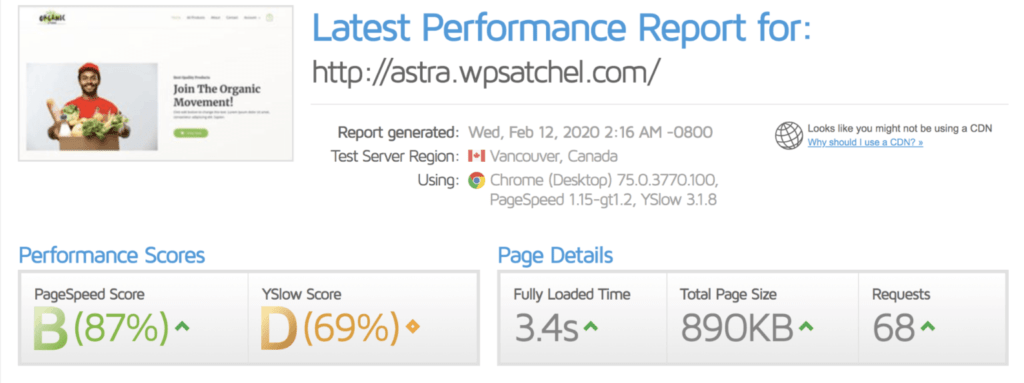
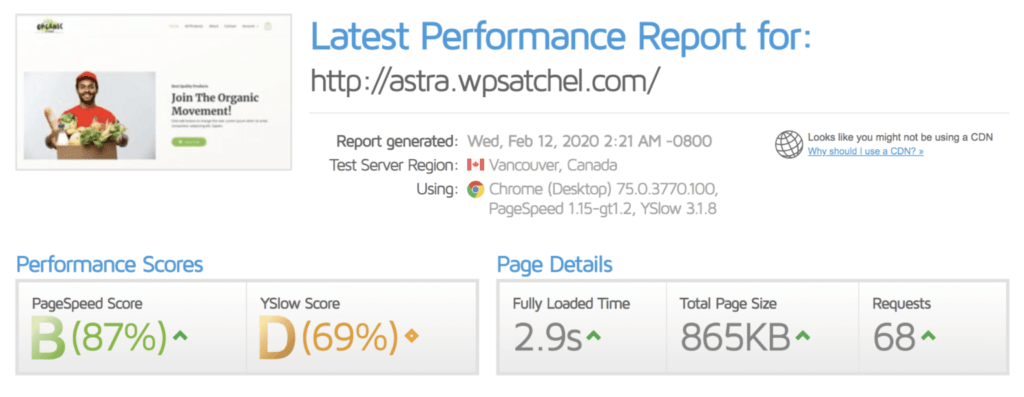
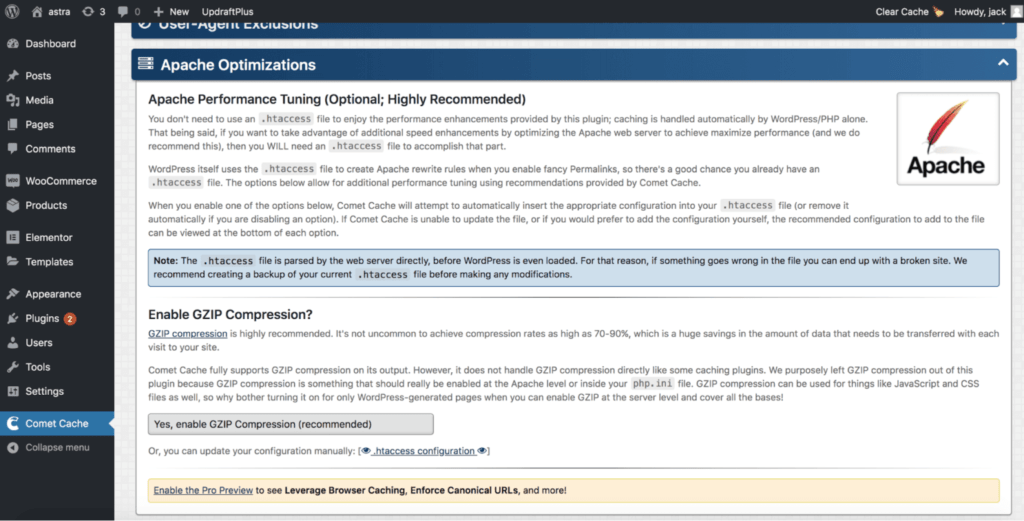
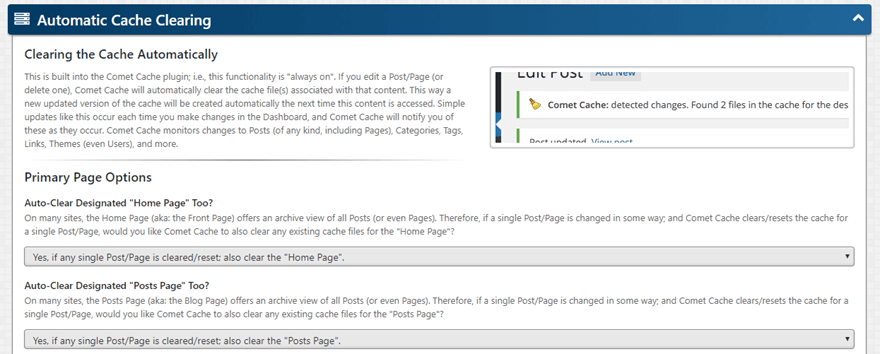
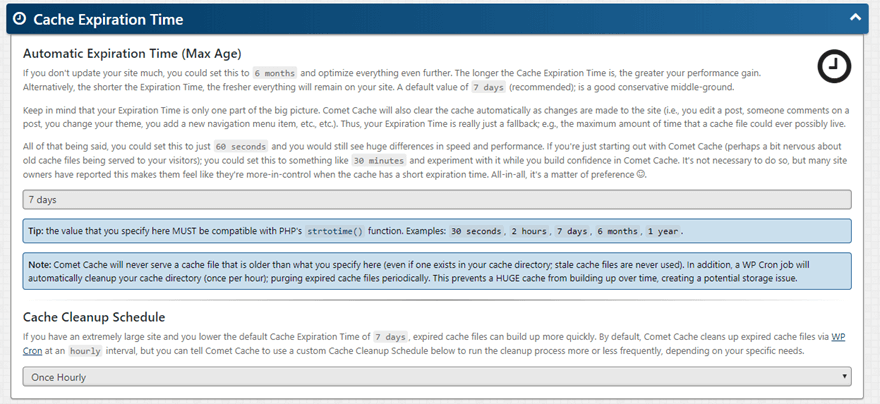
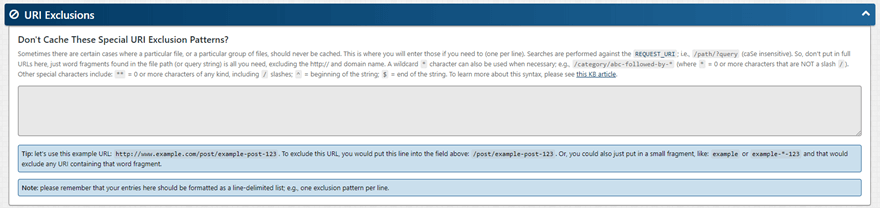
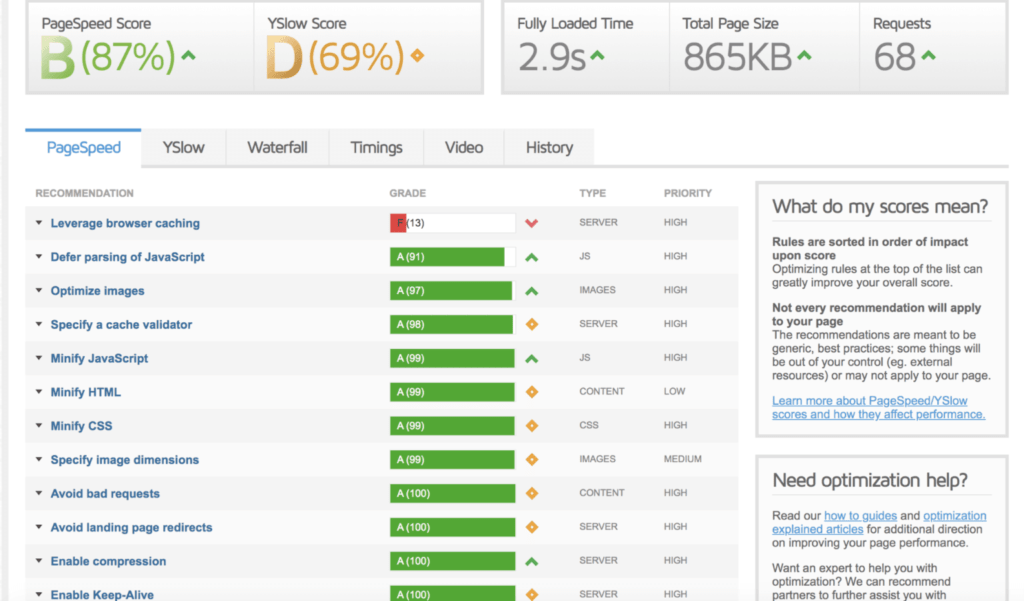
پاسخی بگذارید